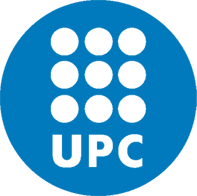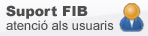-
Studies
-
Masters
- Do you want to study a Master Degree?
- Master in Informatics Engineering
- Master in Informatics Engineering - Industrial Modality
- Master in Innovation and Research in Informatics
- Master in Artificial Intelligence
- Master in Cybersecurity
- Master in Data Science
- Erasmus Mundus Master in Big Data Management and Analytics
- Master in Urban Mobility
- EUMaster4HPC
- Other Masters
-
Masters
-
Mobility
- Research
- Companies
-
The FIB
- Studies
- Bachelor's degrees
- Masters
- Do you want to study a Master Degree?
- Master in Informatics Engineering
- Master in Informatics Engineering - Industrial Modality
- Master in Innovation and Research in Informatics
- Master in Artificial Intelligence
- Master in Cybersecurity
- Master in Data Science
- Erasmus Mundus Master in Big Data Management and Analytics
- Master in Urban Mobility
- EUMaster4HPC
- Other Masters
- Academic Management
- Grants and Financial Aid
- Mobility
- Research
- Companies
- The FIB
Campus Nord Hybrid Classrooms
You are here
Classrooms equipped as hybrid classrooms
FIB has the following classrooms equipped with videoconferencing and recording technology within the framework of the extraordinary ICT investments approved in response to the COVID-19 pandemic, through "Acord CG/2020/04/03, de 3 de junio de 2020, del Consell de Govern, pel qual s’aprova la distribució de les inversions TIC extraordinàries".
- All the amphitheaters in the A1-A6 classrooms have been equipped with a Minrray camera system and room microphone.
FIB: A5001, A5002, A6001, A6002.
Other centres: A1-001, A1-002, A2-001, A2-002, A3001, A3002, A4001, A4002, C4002, D5010
- In addition, Polycom Studio cameras with built-in microphone and built-in speakers have been installed.
FIB:
A5E01, A5E02, A5102, A5104, A5202, A5204, A6E01, A6E02, A6101, A6102, A6105, A6103, A6104, A6202, A6203, A6204.
Other centres:
A1-104, A1-105, A1-202, A2-104, A2-105, A2-205, A3102, A3105, A3106, A3202, A3203, A3205, A4102, A4104, A4105, A4202, A4205, A4206
- For conducting hybrid classes in computer labs, Polycom Studio cameras have been installed in the computer classrooms: A5S102, B5S101, B5S201, B5S202, C6S302 and C6S308.
- For the rest of the computer rooms we have equipped the teacher's computers with a webcam. We also have available in A5 and C6 operation of the computer classrooms, webcams on loan to make a hybrid class in a classroom that does not have streaming equipment or webcam.
How to use
Manual with instructions you will find in the classrooms (catalan document)
Support
Support for the use cameras and hybrid classrooms
Please contact the Campus Nord Concierge at 934011100 or 934016073 (or extensions 11000 or 16073 from the desk phone)
Incidents detected
Amphitheaters
The correct sequence for starting the room equipment is:
- Initial state, PC off and table differential down.
- Turn on the PC
- Choose Ubuntu / Windows operating system
- After choosing the operating system, when it starts loading the OS, and while it is loading the OS, go up table differential.
If you notice any additional issues please notify at atic@upc.edu
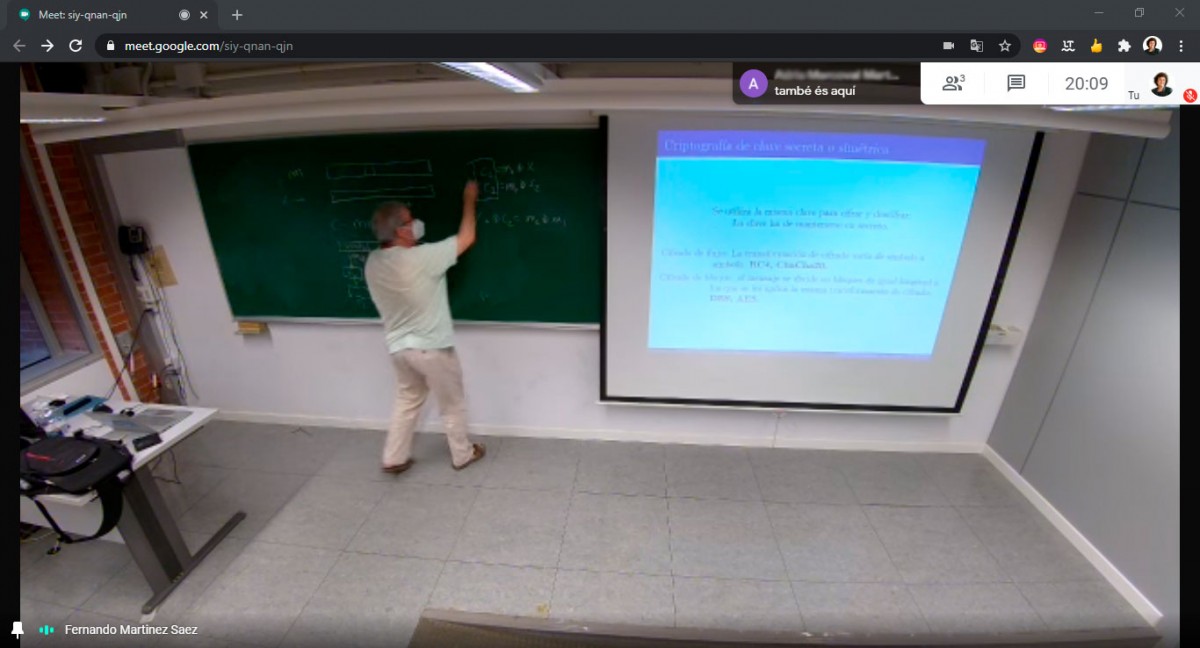
You may also be interested in
Rules for use of the FIB's computer equipment
IT Support
Let us know incidences, doubts, recommendations or topics you think you hace a lack of information or more IT resources that could be made to facilitate to follow teaching at FIB.
Where we are
C/Jordi Girona Salgado,1-3
08034 BARCELONA Spain
Tel: (+34) 93 401 70 00
Contact with us
© Facultat d'Informàtica de Barcelona - Universitat Politècnica de Catalunya - Website Disclaimer - Privacy Settings