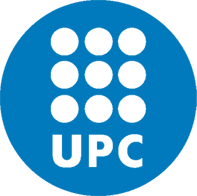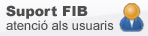IT Guide for new students
Are you new at the FIB?

Computer Labs
Where are the computer labs, what can you find there, check their schedules and how they work.
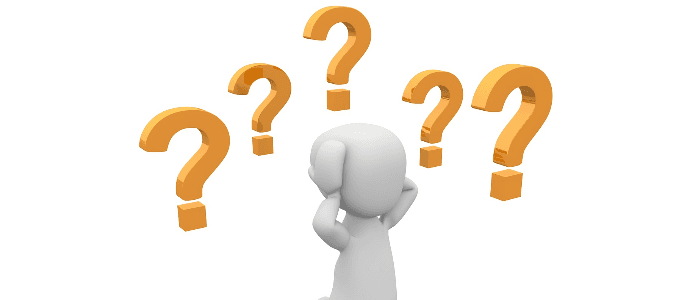
How to connect to IT resources
What are the credentials to connect, how do I connect from home...
Follow-up the studies
Racó
El Racó is the FIB Intranet where you can find all the information regarding your studies. You can find a link in the header of the FIB website https://www.fib.upc.edu or directly at https://raco.fib.upc.edu.
Check out all Raco options!
More information at: el Racó service
Atenea
The Atenea is the UPC's web-based teaching environment. Some FIB subjects use this environment as a complement to the Racó.
The URL to access is http://atenea.upc.edu. Username and password are the same ones you use to access the Racó.
More information at: Atenea service
Students email
All students enrolled in the FIB have an institutional email address with format: where name.surname is the user assigned to access the resources of the Faculty. The FIB and the UPC will only use your institutional address to communicate with you. Check periodically for new messages.
More information at: Students email service
GSuite for Education
UPC has the GSuite for Education, which let you use Google applications such as Gmail, Drive, Meet, Calendar .... These tools help you to manage your mail, documents, calendar... and share and store them. It also enables communication with teachers.
More information at: GSuite service
App UPC Estudiants
App UPC Estudiants give you useful information to follow up your studies.
Download UPC Estudiants App at Google Play or Apple Store
Computer Labs
You will find computer labs in the basements of the A5, B5 and C6 Campus Nord buildings.
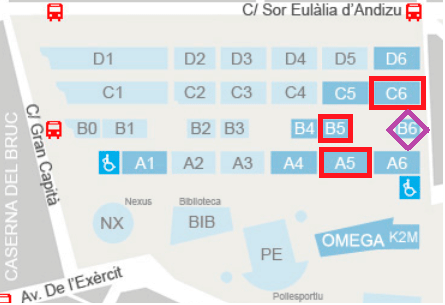
Classroom building A5, basement level 1
Labs with PCs: A5S102, A5S104, A5S105, A5S108, A5S109, A5S111 and A5S113
Computer labs with a specific environment for subjects that focus on operating systems: A5S103
Work group room: A5S101
Classroom building C6, basement level 3
Labs with PCs: C6S301, C6S302, C6S303, C6S306, C6S308 and C6S309
Work group room: C6S307
Classroom building B5, basement level 1 and 2
Labs with PCs: B5S101, B5S201 and B5S202
-
PCs allow users to connect to the Net and to FIB computers. These PCs run Windows and Linux.
-
Computers in operating system labs have limited access to the outside world. Access to these computers is restricted to students taking specific subjects that require their use.
More information at:
- At Computer Labs you will find the schedules and a description and distribution of the equipment of each laboratory and its availability.
- You can check the occupation of laboratories to see which pc are free and book them.
How to connect to IT resources
Before enrolling, you were sent a message with instructions on how to access the e-Secretaria and UPC intranets. You can use the same username and password to access the Racó and all others systems
The way to connect depends on the computer or system you want to connect to:
- PC: When you turn on a PC, you will be asked what system you want to work with: Windows or Linux. Select the desired option. After a moment, the selected system will appear on the screen and you will be asked to enter your username and password to connect.
- Database servers: There are several database servers: MySQL, Postgres, Oracle, NoSQL and Hadoop. The servers you have access to will depend on the subjects you are enrolled in.
- Special operating system environment: The specific way this environment works will be determined based on the design of practicals.
More information at: Accounts on the PCs and servers
Storage space
There is a common space for storing files for Windows and Linux systems. The space allocated to each student is around 3 GB, and it can also be accessed via the Web or from the Racó
more information at: Remote Access to the File Repository
How do I connect remotely
We have summarized all the information that may be useful for you to study from home. We explain how you can work as if you were in FIB Computer labs.
Accessing the Eduroam network
All students have access to the Eduroam network, which allows free access to the internet inside the campus grounds, using the same username and password as the rest of services offered by FIB. The Eduroam network can be accessed using the same credentials from any other university or library in the world that is also part of the Eduroam program. You can find more info on how to connect to Eduroam in this guide https://serveistic.upc.edu/ca/wifiupc/documentacio/eduroam-configuration-guide.
VPN UPCLink
Some services, such as Aula Virtual, require the use of a VPN in order to be accessed from your own home computer, laptop or smartphone. You can find a guide to connect to the UPCLink VPN at https://serveistic.upc.edu/ca/upclink/documentacio/myupclink-configuration-guide-english.
IT Support
Let us know incidences, doubts, recommendations or topics you think you hace a lack of information or more IT resources that could be made to facilitate to follow teaching at FIB.
© Facultat d'Informàtica de Barcelona - Universitat Politècnica de Catalunya - Website Disclaimer - Privacy Settings