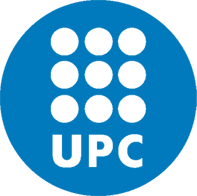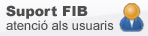-
Studies
-
Masters
- Do you want to study a Master Degree?
- Master in Informatics Engineering
- Master in Informatics Engineering - Industrial Modality
- Master in Innovation and Research in Informatics
- Master in Artificial Intelligence
- Master in Cybersecurity
- Master in Data Science
- Erasmus Mundus Master in Big Data Management and Analytics
- Master in Urban Mobility
- EUMaster4HPC
- Other Masters
-
Masters
-
Mobility
- Research
- Companies
-
The FIB
- Studies
- Bachelor's degrees
- Masters
- Do you want to study a Master Degree?
- Master in Informatics Engineering
- Master in Informatics Engineering - Industrial Modality
- Master in Innovation and Research in Informatics
- Master in Artificial Intelligence
- Master in Cybersecurity
- Master in Data Science
- Erasmus Mundus Master in Big Data Management and Analytics
- Master in Urban Mobility
- EUMaster4HPC
- Other Masters
- Academic Management
- Grants and Financial Aid
- Mobility
- Research
- Companies
- The FIB
Remote Access to the File Repository
You are here
Remote access service
FIB users can access the content of their directory /dades and /assig (Linux), unit F: and I: (Windows) from outside the University through the remote access to files the FIB offers.
How to use
To access your personal account use the following link:
When you get in, you will see a screen like the following and so that you can access/upload remote files, accessible from the laboratories, you have to go to the FIB folder.
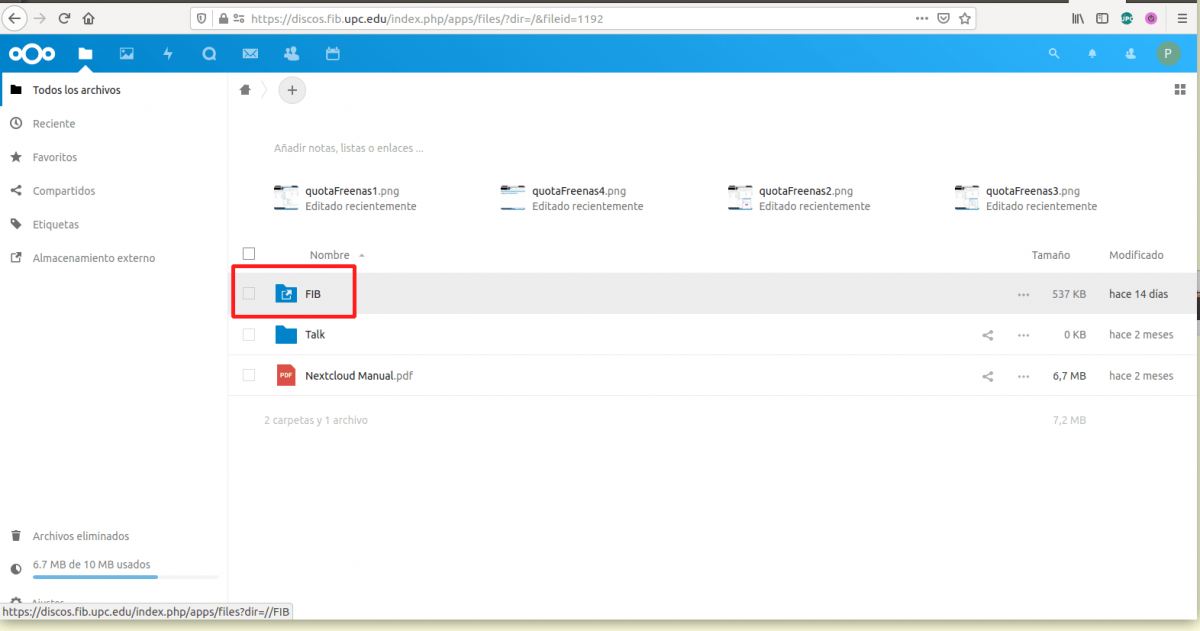
Assig directory is offered in read-only mode. You must go to:
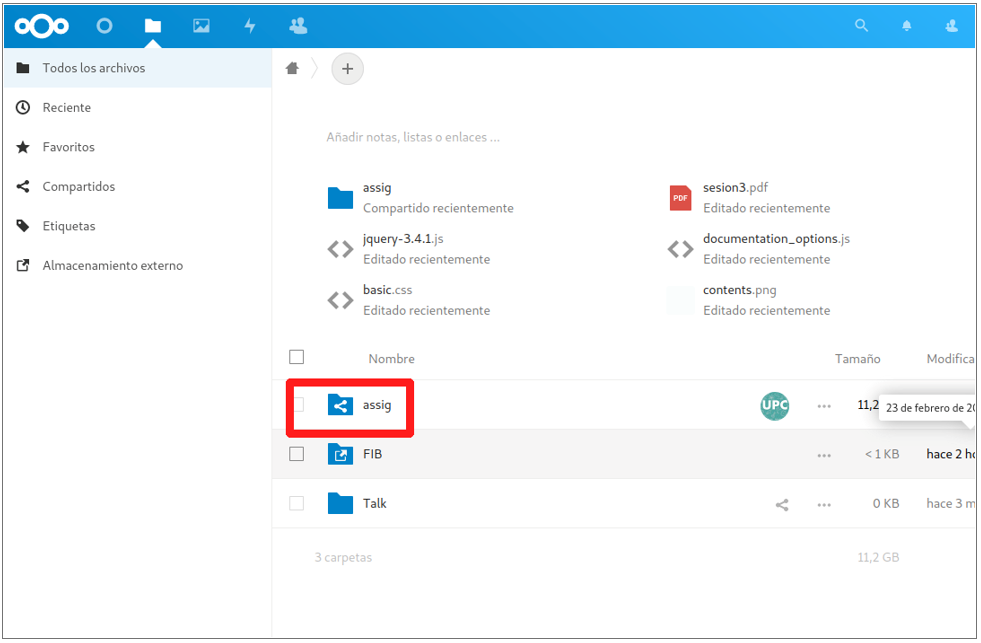
This service can be accessed from mobile devices with android and iphone app.
NOTE: The disk quote that appears down-left is not the remote disks quote. It's a local one to use the software. PLease, do not upload files outside the FIB folder, you can have problems with the app.
References
This new service is offered using the TrueNas technology and Nextcloud software.
FAQ's
I can't see the Linux HOME folders?
You can ony access files you have stored into data folder or F: from Windows. Please, move whatever you need to data, HOME is a space for temporary storage.
I can't see the quote correctly
The quote given by the system is not the one from the remote unit, but a temporary access space. We hope in future software versions this is fixed. You can check the quote from the labs PC.
I can't see Linux DADES folders
We have detected that if file names or directories contain uncommon symbols (rounds, parentheses, ..) it can cause problems. Try renaming these files or directories and regain access to the service to see if you see it. If it still causes problems, open a ticket.
You may also be interested in
Rules for use of the FIB's computer equipment
IT Support
Let us know incidences, doubts, recommendations or topics you think you hace a lack of information or more IT resources that could be made to facilitate to follow teaching at FIB.
Where we are
C/Jordi Girona Salgado,1-3
08034 BARCELONA Spain
Tel: (+34) 93 401 70 00
Contact with us
© Facultat d'Informàtica de Barcelona - Universitat Politècnica de Catalunya - Website Disclaimer - Privacy Settings