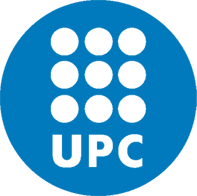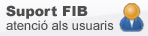Exams in a Secure Environment
The secure environment enables a computer classroom to be completely isolated from the Internet, so that a practical exam can be held with guaranteed security.
How to use
FIB provides teaching staff with a service for delivery of practical exams in a secure environment designed for all subjects where a practical exam is to be held using computers and ensuring that candidates cannot copy the exam.
This system is based on the use of filters to block connections from PCs in the classroom where the exam is being held and delivery via the web at the address https://examens.fib.upc.es.
The following points should be taken into account when using the system:
1) FIB needs to have sufficient notice (at least a week) of when and in which room the exam will be held.
2) The Linux image will be the same one that is normally used in the classrooms where the only differences from this image will be:
a. It will be protected to prevent students from making a connection to the outside or to any other machine or service within the UPC, except needed servers to make the class (DB servers, subversion, ...).
b. There will only be one connection to the file server and another to the URL for exam delivery.
c. Students will not be able to use USB devices or the CD-ROM drives of the Linux machines.
3) This image will be activated at the exam start time and it will be deactivated 5 minutes after the exam end time given.
4) The lecturer will have to register the exam in the practical exam delivery application in the Racó del Professor. The lecturer must specify the classroom and the start time and end time when the practical exam will be delivered so that no one outside the room can deliver it. Once a practical exam is created it will be visible to the students, but it can then be hidden by selecting “invisible” on the same screen.
5) In order to deliver the practical exam, the students must connect to https://examens.fib.upc.es. with their username and password from the Racó and click the "lliurar pràctica" button. In the majority of cases this will take them directly to the exam that they have to deliver. If not, they will need to select the practical exam from a list.
6) With the aim of detecting any possible incidents, when the lecturer collects the practical exams, he or she will have a file index.txt in the .zip file, which will specify for each exam delivered: the name, files, time of delivery and from which computer this was done. Thus, the lecturer can check that only one exam has been delivered from each computer.
In addition, there is the option to take the exam in a linux image where students do not have access to their account, but are connected with local accounts and where internet access is already disabled (except web delivery practices). This image is called "Linux Exams" and you can select from the initial screen at PCs images. At the Racó del Professor in the "Documentation for Teachers" you have more information about users to access this image.
If you have any questions and/or to request an activation secure environment for an exam, you can create a ticket to https://peticions.utgcntic.upc.edu/tiquetspeticions/control/main?idEmpresa=103958 indicating the day and hour / s class / es which must be activated.
FAQ's
If I asked a safe environment for examination, Professor PC will have open access to the Internet?
No, secure environment is active for every PC in the classroom and teacher's PC also, so there will be no Internet access. If you need to access the Internet during the exam, you can bring a laptop or ask for a it at the Operations Service.
IT Support
Let us know incidences, doubts, recommendations or topics you think you hace a lack of information or more IT resources that could be made to facilitate to follow teaching at FIB.
© Facultat d'Informàtica de Barcelona - Universitat Politècnica de Catalunya - Website Disclaimer - Privacy Settings