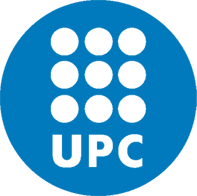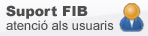-
Studies
-
Masters
- Do you want to study a Master Degree?
- Master in Informatics Engineering
- Master in Informatics Engineering - Industrial Modality
- Master in Innovation and Research in Informatics
- Master in Artificial Intelligence
- Master in Cybersecurity
- Master in Data Science
- Erasmus Mundus Master in Big Data Management and Analytics
- Master in Urban Mobility
- EUMaster4HPC
- Other Masters
-
Masters
-
Mobility
- Research
- Companies
-
The FIB
- Studies
- Bachelor's degrees
- Masters
- Do you want to study a Master Degree?
- Master in Informatics Engineering
- Master in Informatics Engineering - Industrial Modality
- Master in Innovation and Research in Informatics
- Master in Artificial Intelligence
- Master in Cybersecurity
- Master in Data Science
- Erasmus Mundus Master in Big Data Management and Analytics
- Master in Urban Mobility
- EUMaster4HPC
- Other Masters
- Academic Management
- Grants and Financial Aid
- Mobility
- Research
- Companies
- The FIB
VPN UPClink
You are here
UPClink is the name of the VPN service UPC offers to all staff members, faculty and research staff and students. Thanks to this service, you can access to the FIB servers from outside the school, as well as access to any other server or service that UPC provides through this VPN.
You will find the description of the service at: https://serveistic.upc.edu/ca/upclink/el-servei/descripcio-del-servei
How to use
At https://serveistic.upc.edu/ca/upclink/documentacio you will find how to install and connect the F5 software from the different platforms (via Web, Windows, Linux, MacOS, iOS, Android).
FAQ's
UPCnet has edited a list of frequently asked questions that you can consult at: https://serveistic.upc.edu/ca/upclink/faq
The linux environment of the laboratory is not available on any server. But if you want to work with an identical linux image, you just have to download the virtual image (for VMWare Player) available at:
virtual image download page
When I connect to the new VPN, I get a connection error even though I have entered the correct username and password.
Repeat the connection operation. You can see the errors in the Info section.
You might be using the old client (before September 2019) Pulse Secure, which has already been deactivated. Now you need to install the VPN F5. Check the How to Use section.
You may also be interested in
Rules for use of the FIB's computer equipment
IT Support
Let us know incidences, doubts, recommendations or topics you think you hace a lack of information or more IT resources that could be made to facilitate to follow teaching at FIB.
Where we are
C/Jordi Girona Salgado,1-3
08034 BARCELONA Spain
Tel: (+34) 93 401 70 00
Contact with us
© Facultat d'Informàtica de Barcelona - Universitat Politècnica de Catalunya - Website Disclaimer - Privacy Settings