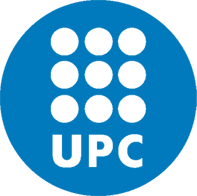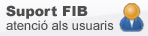-
Studies
-
Masters
- Do you want to study a Master Degree?
- Master in Informatics Engineering
- Master in Informatics Engineering - Industrial Modality
- Master in Innovation and Research in Informatics
- Master in Artificial Intelligence
- Master in Cybersecurity
- Master in Data Science
- Erasmus Mundus Master in Big Data Management and Analytics
- Master in Urban Mobility
- EUMaster4HPC
- Other Masters
-
Masters
-
Mobility
- Research
- Companies
-
The FIB
- Studies
- Bachelor's degrees
- Masters
- Do you want to study a Master Degree?
- Master in Informatics Engineering
- Master in Informatics Engineering - Industrial Modality
- Master in Innovation and Research in Informatics
- Master in Artificial Intelligence
- Master in Cybersecurity
- Master in Data Science
- Erasmus Mundus Master in Big Data Management and Analytics
- Master in Urban Mobility
- EUMaster4HPC
- Other Masters
- Academic Management
- Grants and Financial Aid
- Mobility
- Research
- Companies
- The FIB
Printing Service
You are here
Category:
Working environment and teaching support
For:
Student
PTGAS
PDI
The UPC has awarded the printing services, including copying and digitization, to the company Servicios Microinformática S.A. (SEMIC). You can find information (in catalan) about the printing service on the UTGCNTIC website.
You may also be interested in
Rules for use of the FIB's computer equipment
IT Support
Let us know incidences, doubts, recommendations or topics you think you hace a lack of information or more IT resources that could be made to facilitate to follow teaching at FIB.
Where we are
B6 Building Campus Nord
C/Jordi Girona Salgado,1-3
08034 BARCELONA Spain
Tel: (+34) 93 401 70 00
C/Jordi Girona Salgado,1-3
08034 BARCELONA Spain
Tel: (+34) 93 401 70 00
Contact with us
© Facultat d'Informàtica de Barcelona - Universitat Politècnica de Catalunya - Website Disclaimer - Privacy Settings