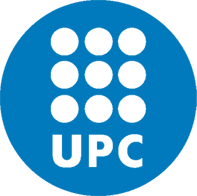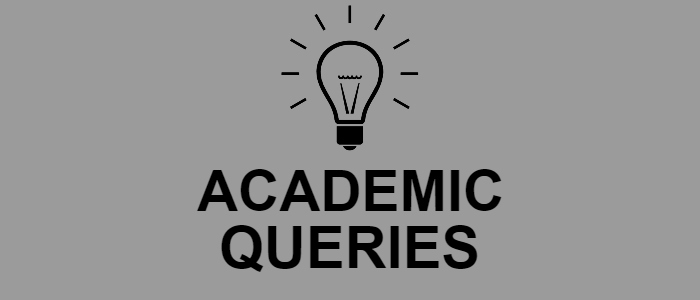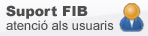Appointments
Attention

Degree, Master & Mobility
Do you need to do a Degree, Master or Mobility procedure?
Degree & Master Mobilty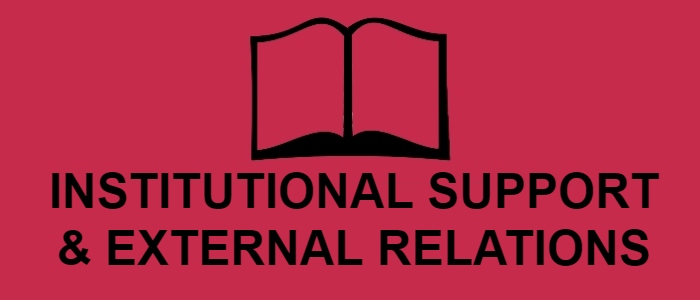
Institutional Support & External Relations
Do you need to do any institutional or external relations procedure?
Check it!Academic office
Public attention is mainly telematic.If face-to-face assistance is strictly necessary, it is indispensable to request previous date and justify it.
How to ask for an appointment
To request an appointment it is necessary to enter with the UPC Google account ( for students or for teachers),or with a personal account if you are not a student or university staff. If you don't have a Google account, send an e-mail to
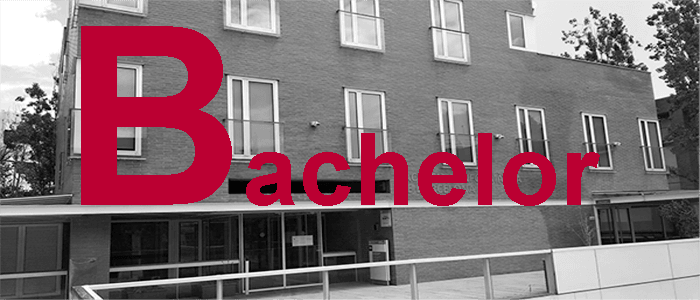
Academic office and Degrees
-
Where: Academic office board (ground floor, building B6)
-
When (10-minute interval):
-
from Monday to Friday, from 10 am to 1 pm
-
Tuesday and Wednesday, from 3.30 pm to 5 pm
-
Appointments without a reason specified in the description will be cancelled.

Masters
To collect the diploma you will have to make an appointment at the "Academic Office and Bachelor" section.
-
Where: Academic office board (1st floor, building B6)
-
When (10-minute interval):
-
from Tuesday to Friday, from 10 am to 1 pm
-
Thursday, from 3.30 pm to 5 pm
-
Appointments without a reason specified in the description will be cancelled.
To avoid overloading of the service, we ask you to make an appointment only when face-to-face assistance is strictly necessary and the selected time is respected.
International students
Public attention is mainly telematic.If face-to-face assistance is strictly necessary, it is indispensable to request previous date and justify it.
How to ask for an appointment
To request an appointment it is necessary to enter with the UPC Google account ( for students or for teachers),or with a personal account if you are not a student or university staff. If you don't have a Google account, send an e-mail to

Mobility
-
Where: Academic office board (ground floor, building B6)
-
When (10-minute interval):
-
Tuesday, Thursday and Friday from 10 am to 1 pm
-
Appointments without a reason specified in the description will be cancelled.
To avoid overloading of the service, we ask you to make an appointment only when face-to-face assistance is strictly necessary and the selected time is respected.
Institutional Support and External Relations
Information queries will be attended via email. In case face-to-face assistance is strictly necessary, make an appointment and justify it. If the reason is not specified, the appointment will be cancelled.
How to ask for an appointment
To ask for an appointment yo need to log in with the Google account of the UPC ( for students or& for PAS and PDI), or with a personal account if you are not student or university staff.
In case you don't have Google account, send an e-mail to

Industrial practices
-
Where: 1st floor, building B6
-
When: Tuesday, Wednesday and Thursday from 10:30 am to 1:30 pm (20-minute interval)
Appointments without a reason specified in the description will be cancelled.
To avoid overloading of the service, we ask you to make an appointment only when face-to-face assistance is strictly necessary and the selected time is respected.
Academic Queries
Atenttion is by default, telematic. If face-to-face assistance is required, it is compulsory to make an appointment and justify it.
How to ask for an appointment
To ask for an appointment you need to enter with the UPC Google account( for students or for PAS and PDI), or with a personal account if you are not a student nor university staff. In case you don't have a Google account , send an e-mail to .

Head of studies FI (Initial Phase)
- Where: online via GMeet or face-to-face (B6 building, 2nd floor)
- When:
- Tuesday from 4:00 pm to 6:00 pm (GMeet, 15-minutes intervals)
- Thursday 11:00 am to 1:00 pm (GMeet or face-to-face, 15-minutes intervals)
- Attention by e-mail:
Ask for your appointment sending an email to
© Facultat d'Informàtica de Barcelona - Universitat Politècnica de Catalunya - Website Disclaimer - Privacy Settings