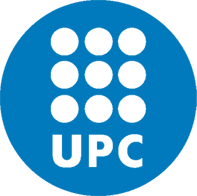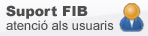-
Studies
-
Masters
- Do you want to study a Master Degree?
- Master in Informatics Engineering
- Master in Informatics Engineering - Industrial Modality
- Master in Innovation and Research in Informatics
- Master in Artificial Intelligence
- Master in Cybersecurity
- Master in Data Science
- Erasmus Mundus Master in Big Data Management and Analytics
- Master in Urban Mobility
- EUMaster4HPC
- Other Masters
-
Masters
-
Mobility
- Research
- Companies
-
The FIB
- Studies
- Bachelor's degrees
- Masters
- Do you want to study a Master Degree?
- Master in Informatics Engineering
- Master in Informatics Engineering - Industrial Modality
- Master in Innovation and Research in Informatics
- Master in Artificial Intelligence
- Master in Cybersecurity
- Master in Data Science
- Erasmus Mundus Master in Big Data Management and Analytics
- Master in Urban Mobility
- EUMaster4HPC
- Other Masters
- Academic Management
- Grants and Financial Aid
- Mobility
- Research
- Companies
- The FIB
Subscribe to FIB events
You are here
Home » Subscribe to FIB events
You can subscribe to the FIB Agenda from external services that support iCal, as well as from most smartphones.
You can do:
- Simply copy the address below and add it to your service or mobile phone. Calendar subscription link: https://www.fib.upc.edu/en/agenda/ical
- Click the link and depending upon the device and the browser you're using:
- The iCalendar (.ics) file may open automatically as a new calendar in your calendar program, or
- You may be given the option of opening or saving a file. If you save, you can import the file into or open it from within your calendar program
Note: Events on the calendar you download start from the current day. Additions and updates to the website calendar will NOT show up on the calendar you downloaded.
Where we are
B6 Building Campus Nord
C/Jordi Girona Salgado,1-3
08034 BARCELONA Spain
Tel: (+34) 93 401 70 00
C/Jordi Girona Salgado,1-3
08034 BARCELONA Spain
Tel: (+34) 93 401 70 00
Contact with us
© Facultat d'Informàtica de Barcelona - Universitat Politècnica de Catalunya - Website Disclaimer - Privacy Settings